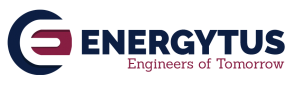AutoCAD 2D in Tamil | தமிழில் ஆட்டோகேட் 2டி
About This Course
What is This Training All About?
இந்த பயிற்சி எல்லாம் என்ன?
This training program is a full-length AutoCAD 2D in Tamil Language for Mechanical, Civil, Electrical & Electronics Engineers. This is a learning package which contains almost all of the topics that you will ever need to work with this software. The course is designed for a beginner as well as seasoned users.
இந்தப் பயிற்சித் திட்டம் மெக்கானிக்கல், சிவில், எலக்ட்ரிக்கல் & எலக்ட்ரானிக்ஸ் இன்ஜினியர்களுக்கான முழு நீள ஆட்டோகேட் 2D தமிழ் மொழியில் உள்ளது. இது ஒரு கற்றல் தொகுப்பாகும், இது இந்த மென்பொருளுடன் நீங்கள் எப்போதாவது வேலை செய்ய வேண்டிய அனைத்து தலைப்புகளையும் கொண்டுள்ளது. பாடநெறி ஒரு தொடக்க மற்றும் அனுபவமுள்ள பயனர்களுக்காக வடிவமைக்கப்பட்டுள்ளது.
A beginner can start learning the software right from scratch by following the course along just from lecture one. A seasoned AutoCAD user will also find this course very comprehensive and they can choose the topics they want to learn about skipping the basics.
விரிவுரை ஒன்றிலிருந்து பாடத்தைப் பின்தொடர்வதன் மூலம் ஒரு தொடக்கநிலையாளர் புதிதாக மென்பொருளைக் கற்றுக்கொள்ளத் தொடங்கலாம். அனுபவமுள்ள ஆட்டோகேட் பயனரும் இந்தப் பாடத்திட்டத்தை மிகவும் விரிவானதாகக் காண்பார்கள் மேலும் அவர்கள் அடிப்படைகளைத் தவிர்ப்பது பற்றி அறிய விரும்பும் தலைப்புகளைத் தேர்ந்தெடுக்கலாம்.
Project-Oriented Training:
திட்டம் சார்ந்த பயிற்சி:
The lessons are mostly project-oriented and most of the tools and commands are taught with their real-world applications. Each module ends with a practical question which is related to the course and students are encouraged to answer the questions before moving further.
பாடங்கள் பெரும்பாலும் திட்டம் சார்ந்தவை மற்றும் பெரும்பாலான கருவிகள் மற்றும் கட்டளைகள் அவற்றின் நிஜ உலக பயன்பாடுகளுடன் கற்பிக்கப்படுகின்றன. ஒவ்வொரு தொகுதியும் ஒரு நடைமுறைக் கேள்வியுடன் முடிவடைகிறது, இது பாடத்திட்டத்துடன் தொடர்புடையது மற்றும் மாணவர்கள் மேலும் நகர்வதற்கு முன் கேள்விகளுக்கு பதிலளிக்க ஊக்குவிக்கப்படுகிறார்கள்.
Drawings For Practice:
பயிற்சிக்கான வரைபடங்கள்:
Apart from module end questions this course also contains a complete section dedicated to “practice drawings”.
தொகுதி இறுதிக் கேள்விகளைத் தவிர, இந்தப் பாடநெறியில் “வரைபடங்களைப் பயிற்சி” செய்வதற்காக அர்ப்பணிக்கப்பட்ட முழுமையான பகுதியும் உள்ளது.
Conclusion:
முடிவுரை:
With all the above, this training is the most comprehensive one if you want to start a career as a design engineer.
மேலே உள்ள அனைத்தையும் கொண்டு, நீங்கள் ஒரு வடிவமைப்பு பொறியியலாளராகத் தொடங்க விரும்பினால் இந்தப் பயிற்சி மிகவும் விரிவான ஒன்றாகும்.
Learning Objectives
Requirements
- Fast Internet Connection.
- Basic Civil / Mechanical / Electrical / Electronics Knowledge.
- Understand Basic Tamil Language.
Target Audience
- ITI Technicians
- Diploma Engineers
- B.Tech, B.E Engineers
- Mechanical, Civil, Electrical And Electronics Engineer.
- Mechanical, Production, Instrumentation, Cad/Cam, Manufacturing.
- Those looking to upskill knowledge on AutoCAD